Last year I installed an inverter in our 2018 Airstream Sport 22FB. The inverter has worked awesome so far, but I did create one problem. When the inverter was turned on it would power the battery charger, created a power loop that quickly drained the battery unless we manually turned off the charger at the breaker panel. In this post, I finally fix the problem.
The Problem
Our Airstream Sport didn’t come from the factory with an inverter. Some higher trim level Airstreams do come equipped with one. However, in those Airstreams the inverter is on a completely different 110 volt electrical circuit from the shore power. There are even different sets of outlets for the inverter power. If you want to run the TV off the inverter, you have to physically move the TV power plug from the shore power outlet to the inverter outlet.
I didn’t want that hassle in our Airstream .. and besides, the inverter I installed was large enough to run some of the appliances, such as the microwave, so I wanted it connected to them.
So when I wired up our inverter, I wired it directly into the 110 volt breaker panel, after going through a transfer switch (a relay which switches between the inverter and shore power automatically). Thus, when the inverter was turned on, it powered everything in the rig just the same as the shore power did.
For the most part this worked great. However, as I mentioned above, each time we switched between shore power and inverter power, we’d have to remember to turn off the breaker for the battery charger. If we didn’t, then we would create a loop: the battery powers the inverter, the inverter powers the charger, the charger charges the battery. It would be awesome if that loop magically created perpetual energy. Unfortunately, because there are inefficiencies at each stage, it actually drains the battery. Further, the charger can use about half of the power that the inverter can generate, which means that if it’s left on, there’s not enough power left over to run other major appliances.
The Solution
Since I already had a transfer switch in our system, it wouldn’t be hard to directly wire the battery charger to the shore power (before it gets to the transfer switch). This would cause the charger to only come on when the shore power is connected.
The harder part was ensuring that the charger circuit still was properly protected by a circuit breaker. I spent over an hour searching the internet for a small circuit breaker box that would hold just one breaker .. but I couldn’t find such a thing. Circuit breaker boxes are huge, and there just isn’t enough space in our Airstream to install a second breaker panel (at-least without being a hideous eyesore).
So I decided the way I was going to tackle this was to turn the existing breaker panel into two. After ensuring the power was completely turned off, I removed the breakers from the breaker panel to expose the bus bar behind them.

Pulling out breakers 
Bus bar is exposed
In our Airstream, there are 5 slots in the breaker panel and only 3 are used. Therefore, my plan was to separate the bottom 2 slots onto a separate circuit. I removed the bus bar and, with a Dremel cut-off tool, cut it into two pieces. I cut off as much extra metal as possible to ensure a large gap between the two pieces.

I purchased an additional 30-amp breaker to install as the “shore power main”, and also moved one of the dual 20-amp breakers from the top section down to my new separate lower section of the panel. I brought the battery charger circuit and the air conditioner circuit down to the bottom section (I didn’t want the air conditioner on the inverter circuit either as the inverter can’t generate enough power for it).
I then ran a new 10-gauge wire from the shore power (after our surge protector but before the transfer switch) into the breaker panel and hooked it into the new 30-amp “shore power main” breaker.
I also took the neutrals for the charger and air conditioner out of the neutral bus bar and connected the shore power main neutral to these two other neutrals directly with a wire nut.

Below is a crude diagram that shows how the circuits are now wired:

And that’s that! No more forgetting to turn off the charger.
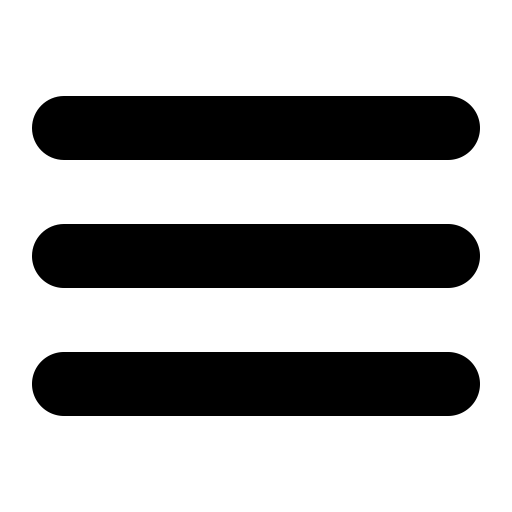

I’m glad to have noticed your post! You have done a great job at explaining the processes to complete the job. Thank you!
I also have a 22fb sport Bambi. I have purchased a 2000 watt inverter, transfer switch and controller- all made by Go-Power.
I have questions about the charging circuit. Where can I find it, and will it continue to charge the batteries from tow vehicle and/or solar?
Thank you very much!
The charger that the 22fb comes factory installed with is in the electrical panel beneath the fridge. The actual charger circuit board isn’t visible unless you remove the face plate off the panel (held on by 2 screws). That charger circuit board charges the batteries when plugged into shore power. There is no built in charge controller for solar or for towing. When towing, the 7-way harness just directly connects between the trailer battery and the vehicle power… because the wire is so thin, it just trickle charges anyways and really can’t over-charge the battery, which I guess is why there is no controller needed. It sounds like you bought a solar charge controller—- that can be connected in addition to the factory battery charger… they both will monitor the battery and ensure it doesn’t get over-charged, even when both chargers are simultaneously charging the batteries.